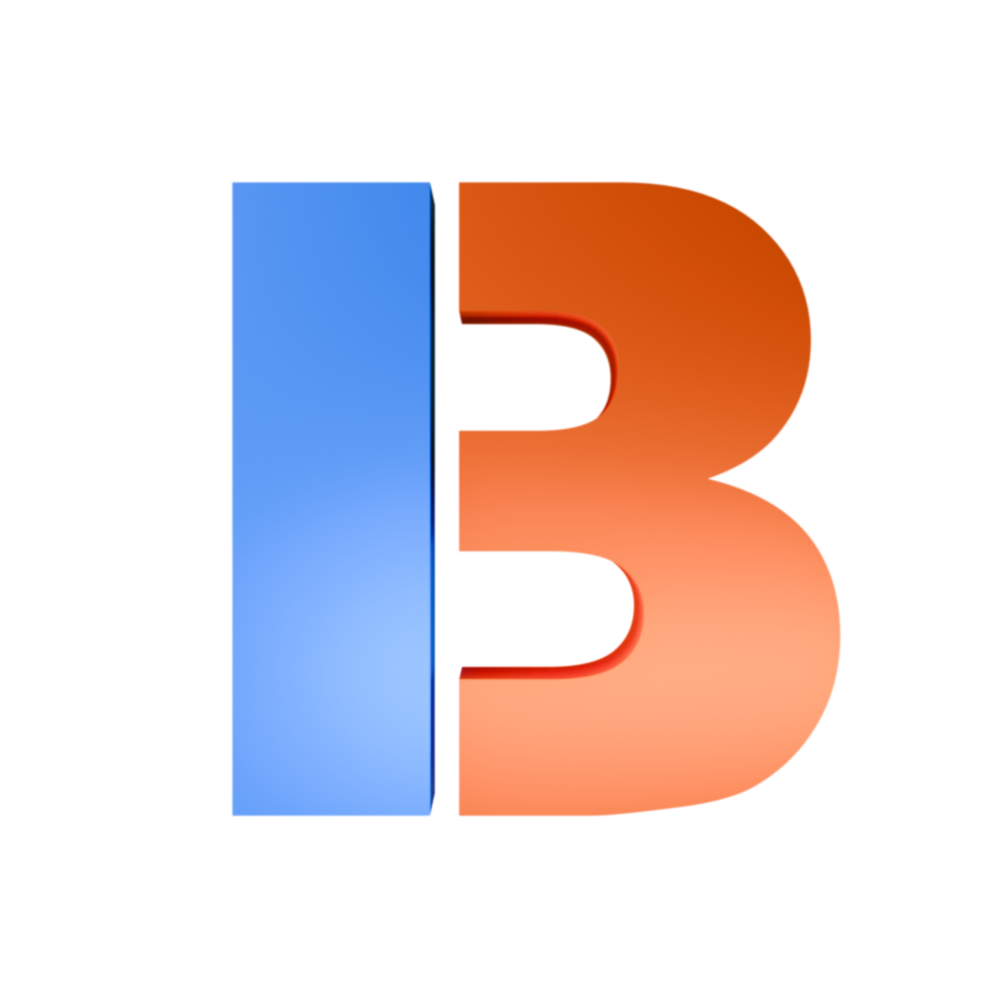LOD PROXY
TOOL
Purpose: A catchall tool for making performant proxies for faster viewports and layout.
Location: Asset Browser > B3D Tools > B3D_LODProxy
How To Use: This is a node tool which means it can be triggered using the F3 search menu. It can be triggered on an object in object mode, or you can make a custom selection in edit mode which will limit the operator to just that selection.
Box - Creates a bounding box proxy for the selection
Convex Hull - Creates a convex hull proxy for the selection
Point Cloud - Creates a vertex point cloud for the selection
Point Cloud Delete - Culls vertices for a sparser vertex point cloud
Shrinkwrap - Creates a bounding sphere which is shrink-wrapped onto the selection
Shrinkwrap Detail - Number of subdivisions of the bounding sphere before the shrink-wrapping
Extra Details: The point cloud option cannot be seen when in face selection mode or edge selection mode. This tool is mainly for viewport proxies, not for final renders. Using it in object mode will apply the tool to the entire object - use edit mode for more fine control.