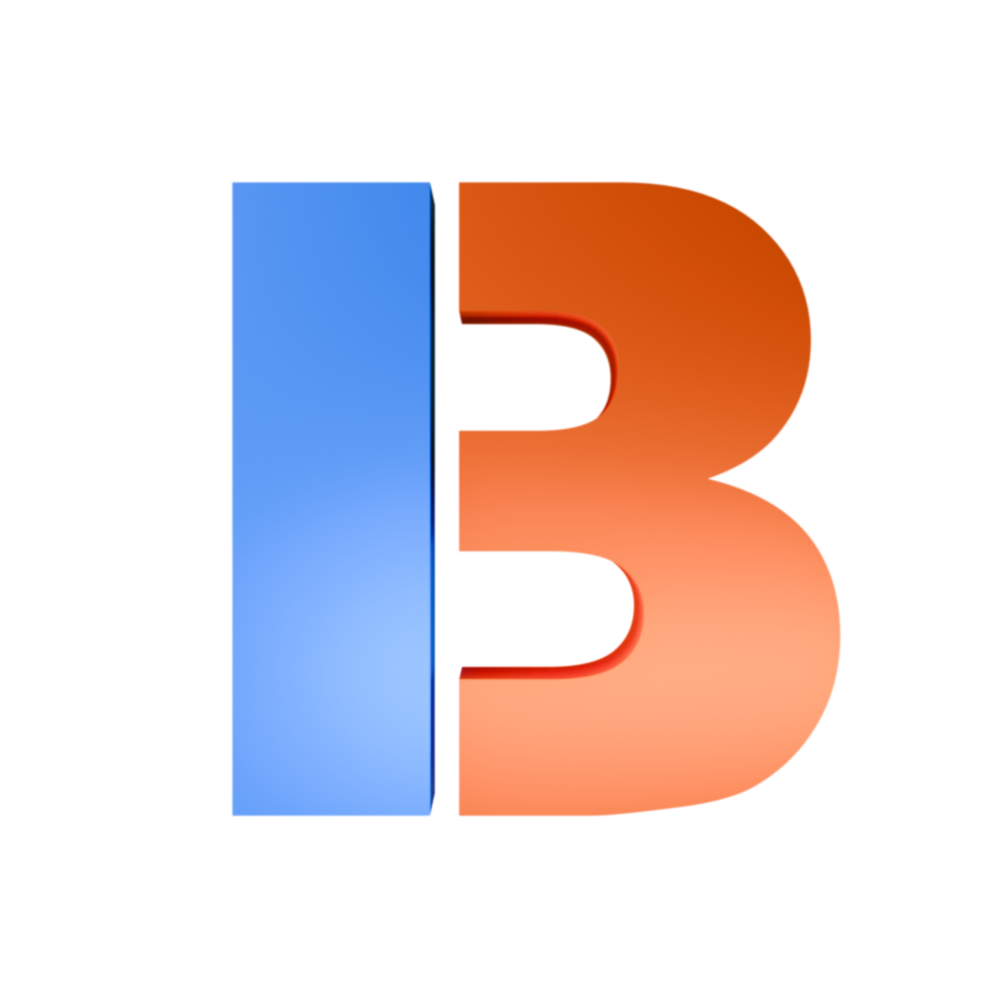Surface
Fracture
Purpose: A geometry nodes modifier that procedurally fractures the surface of an object.
Location: Asset Browser > B3D Tools > B3D_SurfaceFracture
How To Use: Navigate to surface fracture in the asset browser. Click and drag onto your object and customize in the modifier panel.
Separation- Separates the fragments from each other letting you view the fragmentation
Thickness - The thickness of each fragment
Seed - Re-rolls the fragmentation
Fragments - Controls how many fragments are generated
Recursion - Controls the probability that a fragment is further divided
Recursion Size - Controls how many recursive fragments are generated
Outside Material - The material assigned to the exterior of the fragmentation
Inside Material - The material assigned to the interior of the fragmentation
Extra Details: This tool fractures the surface of an object and then applies additional thickness - it is not meant to fracture the volume of an object. Two materials are assigned to the interior and exterior, these can be swapped with your own material. For cleaner fragments, make sure your mesh has more geometry - it basically groups up various face islands - so more geometry = more detailed fragments.